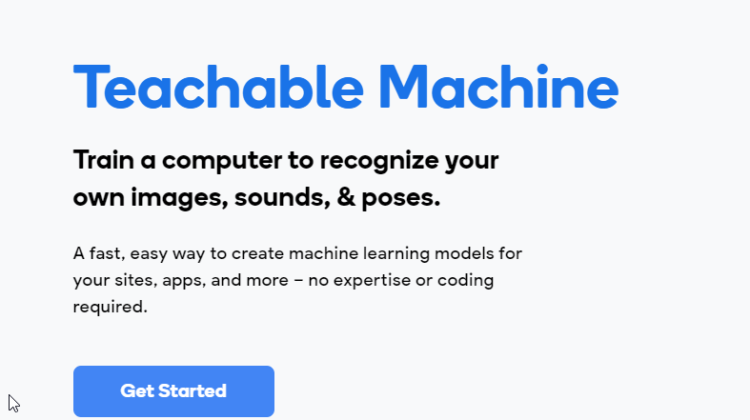
In this particular post, we will learn how to develop an image classifier predictive model using the teachable machine google project. This google project helps anyone to develop a machine learning model without ML expertise. Web and mobile apps can use these generated models.
We will use a flower data-set to develop an image classification.
Access the flower data-set in the Kaggle site
Pre-requisites
Step 1: Date preparation for image classification
In this example, we will select different flowers — Rose, Sunflower, tulip from the dataset.
Click on the Image project
Create different classes for the image classification
Upload the set of 30 sample images from the data-set.
For example:
Note: Similarly, upload the samples for Sunflowers and Tulips
Step 2: Train the model
Click on Train Model after the samples uploaded
Step 3: Preview and test the model
Upload the file and test the prediction.
Upload any sample flower image and see the prediction score.
Example: In this scenario, we have uploaded the tulip image and see the prediction score of Tulip
Congratulations :), you successfully created the predictive model. Now you can export the model file using Tensorflow.js, Tensorflow to use it in the Node, Python projects.
