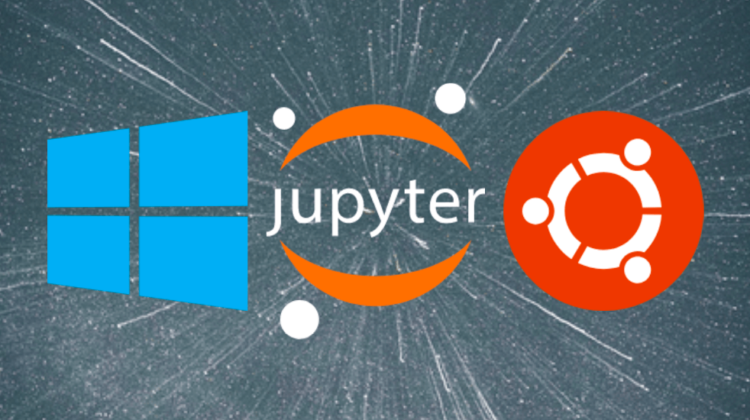
Glossary:
The Shell is an interpreter that presents the command-line interface to users and allows them to interact with the kernel. It lets them control the system using commands entered from a keyboard. It also translates the commands from the programming language into the machine language for the kernel.[Return]
The Interpreter is a program that reads through instructions that are written in human readable programming languages and executes the instructions from top to bottom. It translates each instruction to a machine language the hardware can understand, executes it, and proceeds to the next instruction.[Return]
The Command-Line Interface (CLI) is a program that accepts text input from the user to run commands on the operating system. It lets them configure the system, install software, and access features that aren’t available in the graphical user interface. It also gets referred to as the terminal or console.[Return]
The Kernel is the program at the heart of the operating system that controls everything in the computer. It facilitates the memory management, process management, disk management, and task management. It also facilitates communication between the programs and hardware in machine language.[Return]
The wslvar command is used to access the environment variables from Windows in WSL2. It specifies the environment variable but it doesn’t require variable names to be enclosed in percentage signs. It can also be combined with command substitution to store the output in a variable.
[Return]
The Variable is the container that’s used to store different types of values. It can assign or update a value by placing an equals sign between the specified variable name and value without a space around it. It can also reference the stored value by placing a dollar sign in front of the existing variable name.[Return]
Git is a program that’s used to track changes that are made to the source code over time. It can handle projects of all sizes and allows multiple teams and people to make changes to the same repository. It can also restore the source code to a previous version from the entire history of the repository.
[Return]
The Submodule is a repository that’s nested inside of a different repository as its subdirectory. It contains a copy of all the files for a specific version of the repository at a particular point in time. It also contains a copy of all the submodules within the repository that are considered its dependencies.[Return]
The Site-Packages is a directory that’s located in the system-wide Python installation directory. It represents the default location that package managers use to install Python packages. It also represents the directory that Python uses to import Python packages that are already installed.
[Return]
The Dependency is an additional binary package that a particular binary package needs to work properly. It can require multiple dependencies to build almost any program that’s distributed by package managers. It also gets downloaded and installed automatically by some package managers.
[Return]
The PATH is an environment variable that contains the list of directories the computer uses to find executable files. It looks for the requested executable file in each directory on the list from top to bottom. It also stops searching once it finds a matching executable file and runs the program or command.
[Return]
The Binary Package is an archive file that contains the files and directories needed to make its containing program work properly. It gets stored in the repository that contains all the programs for a specific Linux distribution. It also requires the Linux package manager to access, extract, and install it.[Return]
The Source command is used to run commands from the specified script in the current shell. It loads the functions, variables, and configurations from the script into the current shell which become accessible to the user. It also uses any arguments that are provided as positional arguments to the script.[Return]
The Upgrade (U) option is used in pip to update the specified package that’s already installed on the computer. It can be used to download and install the latest version of the package from the Python Package Index. It can also be used download and install the latest version of the pip package manager.[Return]
The Requirements File is a text file that’s used in pip to automatically install dependencies that have different version numbers. It specifies each package on a separate line using the package name, double equal sign, and version number. It can also be referenced using a different file name and location.[Return]
The Weight is a random number that’s multiplied by an input to transform data that’s passed between two nodes in the hidden layers of an artificial neural network. It refers to a learnable parameter that’s used to determine how much influence a feature has on the prediction. It also updates and optimizes during training to increase the accuracy of its future predictions.[Return]
The Kernel is the program at the heart of the operating system that controls everything in the computer. It facilitates the memory management, process management, disk management, and task management. It also facilitates communication between the programs and hardware in machine language.[Return]
