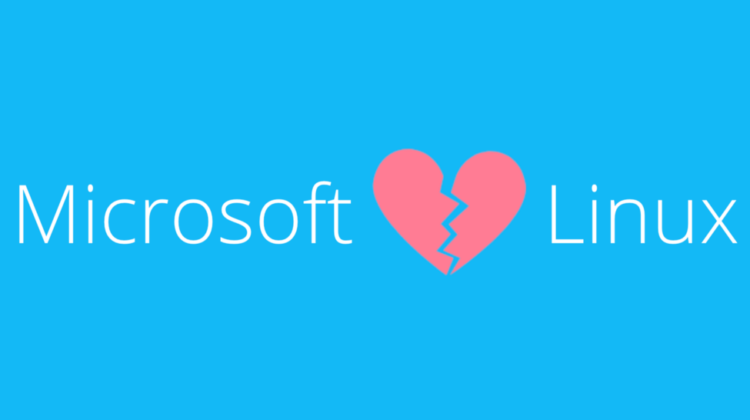
#1 Microsoft wants to prove it’s 100% serious about Open Source:
Microsoft has been achieving some pretty impressive milestones that are congruent with their claims about embracing Linux and open source. It currently employs over 35,000 engineers that contribute to open source projects and maintains over 3,800 open source projects like PowerShell, Windows Terminal, .NET Core, and Visual Studio Code. It also uses over 150,000 open source components to build its products and services.
Microsoft has also been contributing and building relationships in the open source community. It has served as either the founding member, joining member, contributing member, and or sponsor of numerous open source related organizations and initiatives. It has also built ongoing partnerships with organizations like Canonical which helped bring operating systems such as Ubuntu to Windows 10 in Windows Subsystem for Linux 2 (WSL2).
Microsoft has also performed a few noteworthy acts of good faith in the open source community such as donating 60,000 of its patents to Open Invention Network (OIN). It acquired Xamarin and redistributed their formerly expensive products and services to developers for free. It also acquired GitHub and upgraded their free plan to include an unlimited number of public repositories, private repositories, and collaborators.
#2 Microsoft Made Windows Interoperable With Linux on WSL2:
Windows Subsystem for Linux 2 (WSL2) allows Windows and Linux-based programs to access the same set of files. It can view, edit and transfer files between both file systems using command-line programs and File Explorer. This would otherwise require users to set up a shared storage drive that’s compatible with both file systems which can take a long time to configure, involve third-party software, and cause problems related to files corruption.
WSL2 can also run Windows programs from the Linux command-line where the output can be processed and displayed directly in Linux and vice versa. It can even use features like sudo, piping, and file redirection on the output. This would otherwise require a third-party program like Wine or a virtual machine to run Windows programs on Linux and vice versa which would still need something like a web API to pass data between operating systems.
