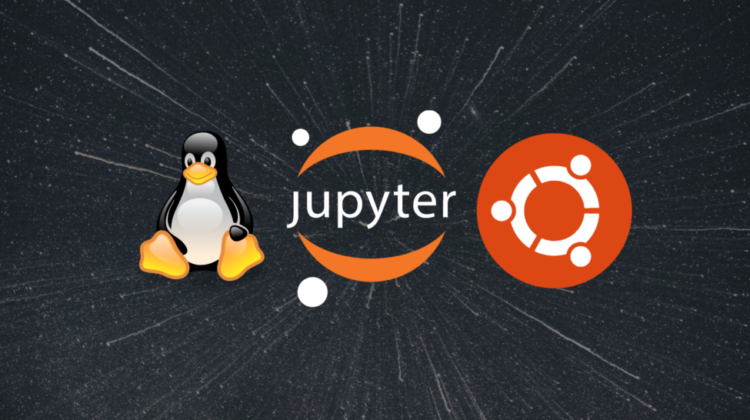
Next Steps:
This article is part of a mini-series that helps readers set up everything they need to start learning about artificial intelligence, machine learning, deep learning, and or data science. It includes articles that contain instructions with copy and paste code and screenshots to help readers get the outcome as soon as possible. It also includes articles that contain instructions with explanations and screenshots to help readers learn about what’s happening.
Linux:
01. Install and Manage Multiple Python Versions
02. Install the NVIDIA CUDA Driver, Toolkit, cuDNN, and TensorRT
03. Install the Jupyter Notebook Server
04. Install Virtual Environments in Jupyter Notebook
05. Install the Python Environment for AI and Machine LearningWSL2:
01. Install Windows Subsystem for Linux 2
02. Install and Manage Multiple Python Versions
03. Install the NVIDIA CUDA Driver, Toolkit, cuDNN, and TensorRT
04. Install the Jupyter Notebook Server
05. Install Virtual Environments in Jupyter Notebook
06. Install the Python Environment for AI and Machine Learning
07. Install Ubuntu Desktop With a Graphical User Interface (Bonus)Windows 10:
01. Install and Manage Multiple Python Versions
02. Install the NVIDIA CUDA Driver, Toolkit, cuDNN, and TensorRT
03. Install the Jupyter Notebook Server
04. Install Virtual Environments in Jupyter Notebook
05. Install the Python Environment for AI and Machine LearningMacOS:
01. Install and Manage Multiple Python Versions
02. Install the Jupyter Notebook Server
03. Install Virtual Environments in Jupyter Notebook
04. Install the Python Environment for AI and Machine Learning
