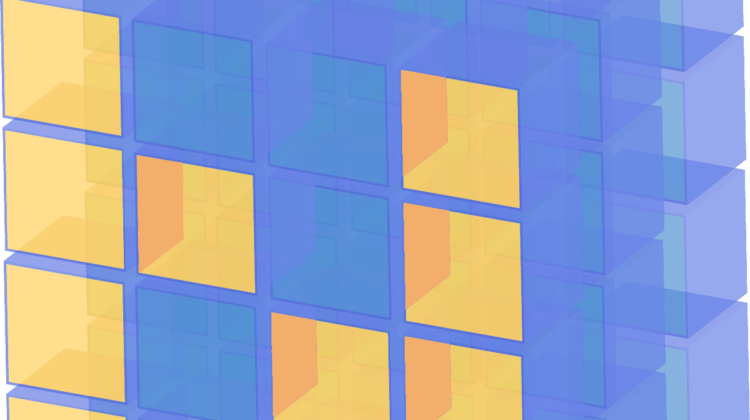
Creating Arrays using NumPy
NumPy is used to work with arrays. The array object in NumPy is called ndarray.
We can create a NumPy ndarray object by using the array() function
arr = np.array([1, 2, 3, 4, 5])
An array can have any number of dimensions.
When the array is created, you can define the number of dimensions by using the ndmin argument.
arr = np.array([1, 2, 3, 4], ndmin=5)
NumPy Arrays Indexing
Array indexing is the same as accessing an array element.
You can access an array element by referring to its index number.
The indexes in NumPy arrays start with 0, meaning that the first element has index 0, and the second has index 1 etc.
arr = np.array([1, 2, 3, 4])
print(arr[0])
print(arr[3])
Accessing 2-D array
arr = np.array([[1,2,3,4,5], [6,7,8,9,10]])
print(‘3th element on 2nd dim: ‘, arr[1, 2])
NumPy Arrays Slicing
Slicing in python means taking elements from one given index to another given index.
We pass slice instead of index like this: [start:end].
We can also define the step, like this: [start:end:step].
If we don’t pass start its considered 0
If we don’t pass end its considered length of array in that dimension
If we don’t pass step its considered 1
arr = np.array([1, 2, 3, 4, 5, 6, 7])
print(arr[1:5])
Negative Slicing
Use the minus operator to refer to an index from the end:
arr = np.array([1, 2, 3, 4, 5, 6, 7])
print(arr[-3:-1])
Step
arr = np.array([1, 2, 3, 4, 5, 6, 7])
print(arr[1:5:2])
Sorting and Reshaping
array.sort() can be used to sort your NumPy array — you can pass different arguments inside the brackets to define what you want to sort on (by using the argument ‘order=string/list of strings’, for example. See more examples in the documentation). array.sort(axis=0) will sort specific axis of the array — rows or columns. two_d_arr.flatten() will flatten a 2 dimensional array to a 1 dimensional array. array.T will transpose an array — meaning columns will become rows and vice versa. array.reshape(x,y) would reshape your array to the size you set with x and y. array.resize((x,y)) will change the array shape to x and y and fill new values with zeros.
Combining and Splitting
You can use np.concatenate((array1,array2),axis=0) to combine two NumPy arrays — this will add array 2 as rows to the end of array 1 while np.concatenate((array1,array2),axis=1) will add array 2 as columns to the end of array 1. np.split(array,2) will spilt the array into two sub-arrays and np.hsplit(array,5) will split the array horizontally on the 5th index.
Adding and Removing Elements
There are, of course, commands to add and remove elements from NumPy arrays:
np.append(array,values)will append values to end of array.np.insert(array, 3, values)will insert values into array before index 3np.delete(array, 4, axis=0)will delete row on index 4 of arraynp.delete(array, 5, axis=1)will delete column on index 5 of array
Descriptive Statistics
You can use NumPy methods to get descriptive statistics on NumPy arrays:
np.mean(array,axis=0)will return mean along specific axis (0 or 1)array.sum()will return the sum of the arrayarray.min()will return the minimum value of the arrayarray.max(axis=0)will return the maximum value of specific axisnp.var(array)will return the variance of the arraynp.std(array,axis=1)will return the standard deviation of specific axisarray.corrcoef()will return the correlation coefficient of the arraynumpy.median(array)will return the median of the array elements
Doing Math with NumPy
Any tutorial to NumPy would not be complete without the numerical and mathematical operations you can do with NumPy! Let’s go over them:
np.add(array ,1) will add 1 to each element in the array and np.add(array1,array2) will add array 2 to array 1. The same is true to np.subtract(), np.multiply(), np.divide() and np.power() — all these commands would work in exactly the same way as described above.
You can also get NumPy to return different values from the array, like:
np.sqrt(array)will return the square root of each element in the arraynp.sin(array)will return the sine of each element in the arraynp.log(array)will return the natural log of each element in the arraynp.abs(arr)will return the absolute value of each element in the arraynp.array_equal(arr1,arr2)will returnTrueif the arrays have the same elements and shape
It is possible to round different values in array: np.ceil(array) will round up to the nearest integer, np.floor(array) will round down to the nearest integer and np.round(array) will round to the nearest integer.
