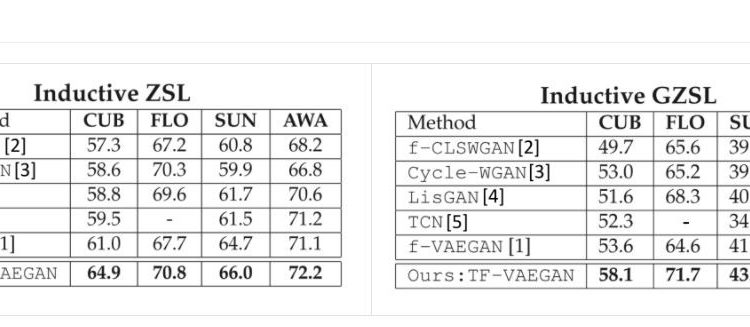
介紹
這篇論文是目前Zero-Shot Classification的state-of-the-art。
可以參考:https://paperswithcode.com/task/zero-shot-learning、https://paperswithcode.com/sota/zero-shot-learning-on-cub-200-2011
使用方式
# 需特別注意,這份程式使用PyTorch 0.3.1版本,且repo裡面提供的安裝方式在我的環境當中會有錯誤產生,因此使用以下的方式來進行安裝及訓練conda update conda# 安裝0.3.1的PyTorch
# 參考https://www.ptorch.com/news/145.html
pip install http://download.pytorch.org/whl/cu90/torch-0.3.1-cp36-cp36m-linux_x86_64.whlpip install h5py sklearn# Clone程式碼
git clone https://github.com/akshitac8/tfvaegancd tfvaegan/zero-shot-images/data/
# dataset的檔案來源wget http://datasets.d2.mpi-inf.mpg.de/xian/cvpr18xian.zip
unzip cvpr18xian.zip && rm cvpr18xian.zipwget http://datasets.d2.mpi-inf.mpg.de/xian/xlsa17.zip
unzip xlsa17.zip && rm xlsa17.zip# 上面兩個檔案下載完成解壓縮後,將各別資料夾中data資料夾內的資料夾檔案{cvpr18xian/data/*}和{xlsa17/data/*},移動到tfvaegan/zero-shot-images/data/ 裡面
cd zero-shot-images# 依照不同的dataset,使用不同的訓練指令
# 記得修改run_dataset名稱_tfvaegan.py裡面的CUDA_VISIBLE_DEVICES=6,改成CUDA_VISIBLE_DEVICES=0。因為我們沒有那麼多顆的GPU,使用0代表用第1顆GPUpython image-scripts/run_cub_tfvaegan.py
python image_scripts/run_awa_tfvaegan.py
python image_scripts/run_flo_tfvaegan.py
python image_scripts/run_sun_tfvaegan.py
取得hmdb51和ucf101的dataset
# 來源
The I3D features (concatenated RGB and Flow) for HMDB51 and UCF101 are provided here. Place the unzipped sub-folders under data folder before running the experiments.cd zero-shot-actions
HMDB51 : python action_scripts/run_hmdb51_tfvaegan.py
UCF101 : python action_scripts/run_ucf101_tfvaegan.py
