

Google’s Lens tool is now a lot easier to access from the Photos app
Previously, when you open a photo you could select the Lens icon on the bottom bar that appears beside the share, edit and delete actions.
Now, Google has made Lens available in the info sheet after you’ve swiped up on an image. Additionally, there’s a new ‘Search inside this photo’ section underneath the date and time. According to Android Police, which first discovered the update, Google will only present this option when it believes Lens will be useful, like if the image includes text.
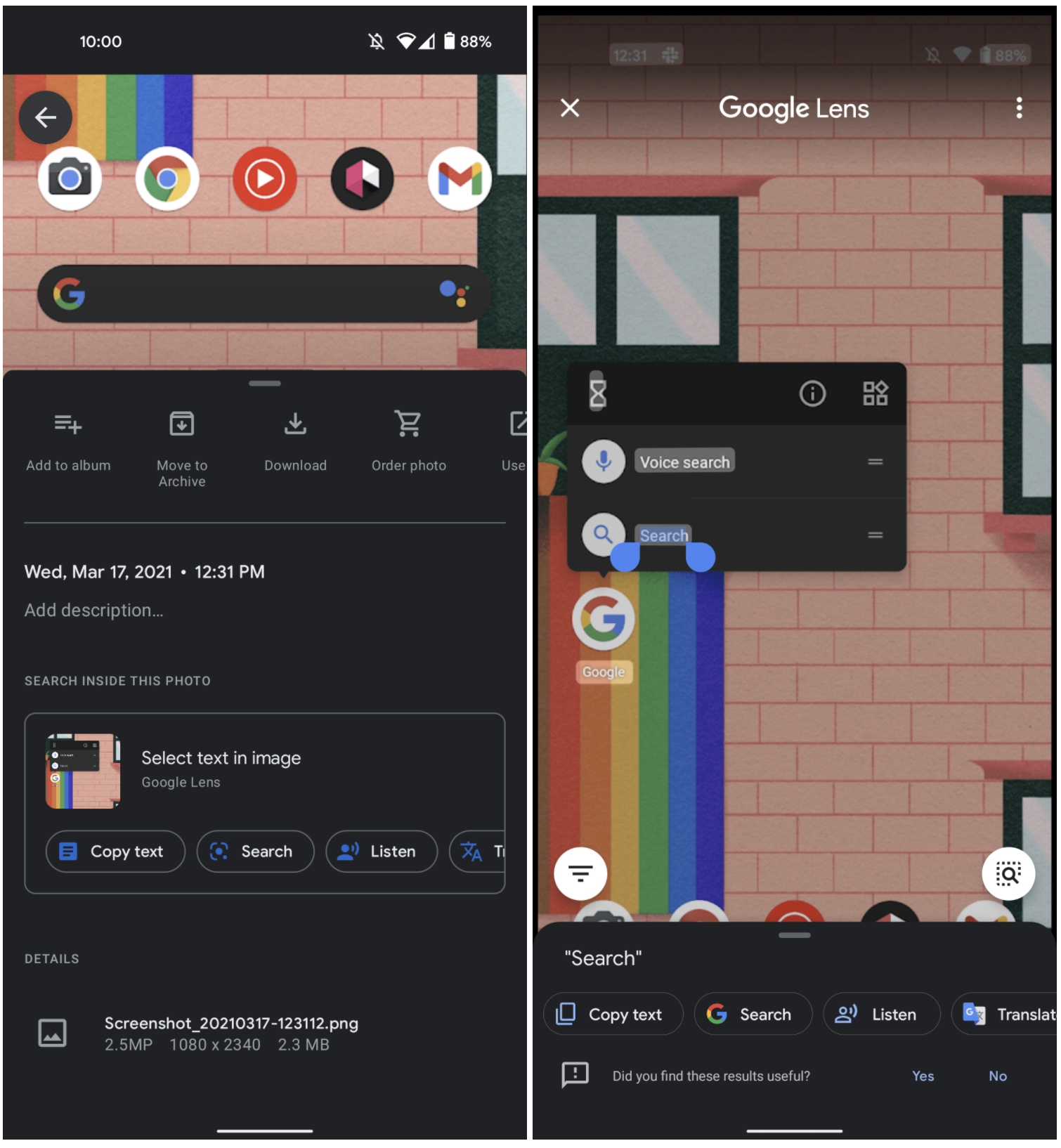
According to 9to5Google, the functionality doesn’t seem to recognize monuments yet.
In the new prompt, there’s even a small thumbnail that says “select text in image” and Google Lens,” with options to copy text, search, listen and translate. Tapping one of these options will pull up the correct feature.
This feature for Google Lens in Photos is only available on Android. According to AP, it’s available on the latest version of Photos (5.33), although this might be a server-side update as I’m on the same version and don’t have the functionality available on my handsets yet.
Image Credit: 9to5Google
Source: 9to5Google, Android Police
